
GUEST
COLUMN
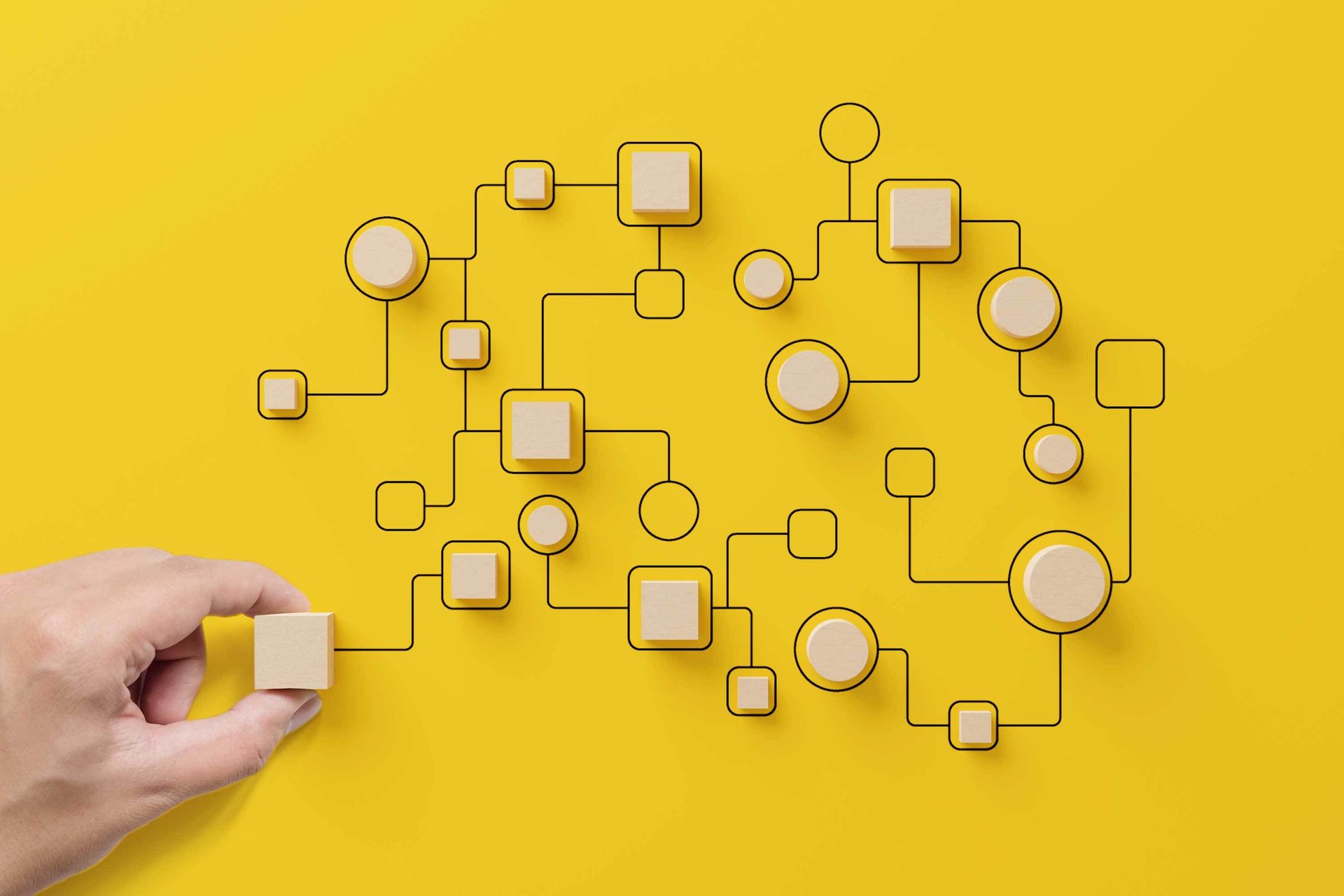
Ryan
Resides
Photo credit: marchmeena29/iStock/Getty Images Plus via Getty Images
SCROLL
DOWN
XX
Why is it that a large number of companies don unimpressive records in selecting technology solutions for their workplace? These tools are used to support the organization and uniformity of your operations. Surely evaluating these products should be given the utmost importance — but we continue to come up short.
Companies tend to focus on the shiny features of a product carrying big promises from the vendor and a small list of parameters that must be met. This often leaves people with lackluster results. Unfortunately, poor choices in this arena can lead to inefficiencies, a lack of team cohesion, and lost revenue. How do we improve the quality of our technology decisions for our businesses? Workflow Maps!
Workflow Maps are flow charts that provide complete, high-level overviews of your processes. These are not detailed, step-by-step instructions on how to complete specific tasks. Rather, they are a chronological list of steps to complete the process. Examples of actions include status changes in CRM software, communications to be sent, the process of changing hands from one department to another or one person to another, creation of documents, dispatching field personnel, work to be performed, estimates to be made, and critical decisions.
“Companies tend to focus on the shiny features of a product carrying big promises from the vendor and a small list of parameters that must be met. This often leaves people with lackluster results. Unfortunately, poor choices in this arena can lead to inefficiencies, lack of cohesion among teams, and lost revenue.”
There are many software programs available to make the creation of the flow chart a breeze. Perform a quick internet search to find a myriad of choices. Before venturing into making your chart, I recommended starting with a simple bulleted list. Learning and operating a new software can distract from the real goal: getting everything documented correctly.
Beginning with a checklist ensures you have the information collected and are really just making it look pretty when you compile a flowchart. Another helpful tip is color coding flowchart steps according to the position within your organization. It helps analyze your processes when the workflow map is complete.
Once your company has its needed processes mapped, take them to the technology vendor and say, “This is what we do in our company on a daily basis. Show me how your product meets or exceeds my needs.” If a candidate can walk through your process alongside their product or service, you likely have a viable solution. Stay vigilant for options completing your general workflow, hitting all critical points, and performing it in fewer steps or computer clicks. Remember, steps and clicks equal time. Eliminating time from your workflows can mean increased performance for your team.
There is an investment in having one or multiple members of your team document your processes. You’ll be glad you did so at the end of the journey. Workflow Maps benefit businesses in many ways: Role defining, finding bottlenecks, solving efficiency issues, implementing new procedures, developing full SOPs, evaluating staff levels, and developing KPIs, for example. Answers to questions you have about your business may also be right in front of you.
New technology implementation is tricky, and the anxiety from uncertainty is terrible. These charts are not the magic pill but a powerful tool. Give yourself the confidence in knowing you’ve selected the correct option and focus on the tasks ahead. This investment pays dividends, friends! Let’s get to mapping.
Ryan Resides is vice president of sales and estimating with Division 7 Roofing, a leading commercial roofing company based in Columbus, Ohio. He is also with Imagine Technologies Group, a growing drone service provider and consultant specializing in property management, commercial roofing, and construction.
Author Name XXXXX
